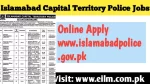STS Siba Candidate Portal 2024-Check STS Jobs Via Apply STS Net Pk
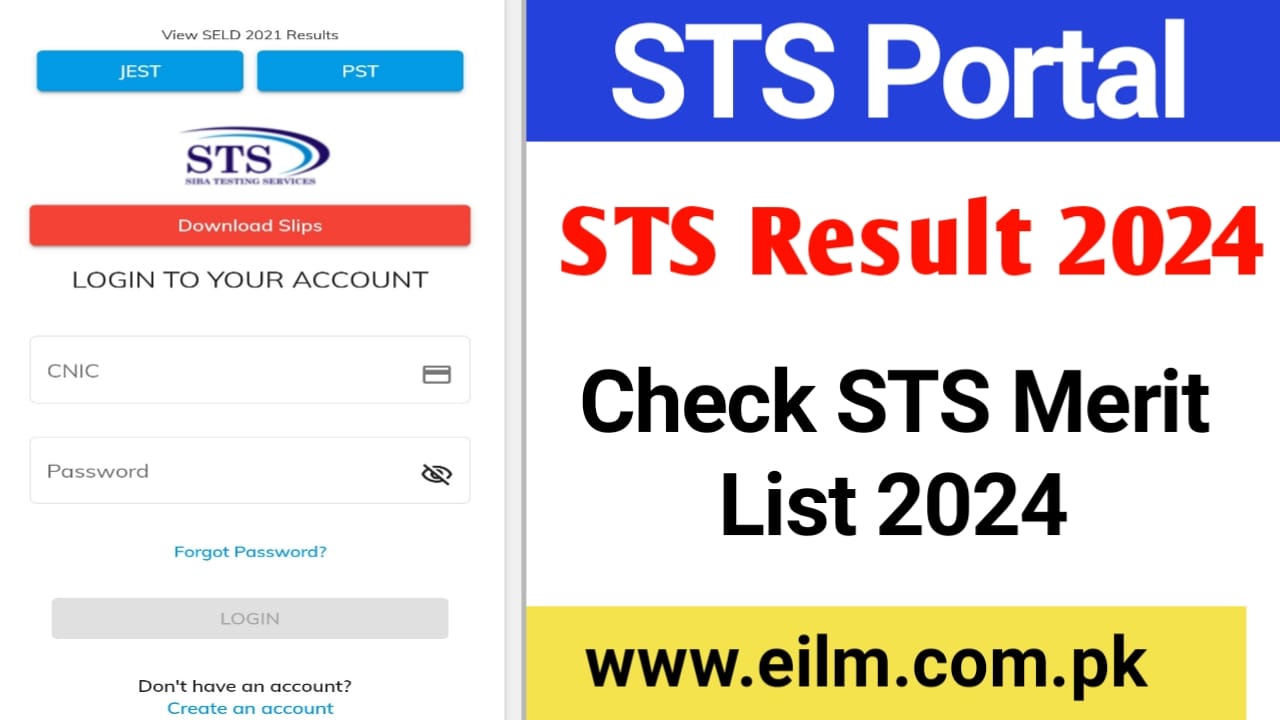
STS Siba Candidate Portal 2024 is launched and organized by the Sukkur IBA University also sometime referred as IBA STS portal. This portal is developed for the candidates so that they can easily check STS jobs via apply STS net pk. This initiative aims to provide a platform for checking STS jobs and other Sindh government jobs with a convenient way to apply to these jobs, 2024 via apply STS net pk. Here we will take you through step-by-step procedure of apply and checking STS jobs via apply STS net pk, STS portal login, STS portal slip download, STS results, STS announcements.
STS Announcements 2024 – STS IBA Jobs Announcements 2023-24
Sukkur IBA provides a well organized and developed place for the STS announcements 2024 for government jobs. Candidates can find latest jobs with complete details in the section of STS IBA Jobs announcements 2023-24 on the STS Portal, i.e, apply STS net pk announcements. On the STS candidates portal announcements, recent police constable jobs are showcased. Furthermore, apply STS net pk announcements keeps candidates with the latest events and projects of Government and Privates sectors. They maintain up-to-date list of available STS jobs online apply dates.
| S No | Projects | Documents | Posted On | Last Date |
| 1 | Test Schedule STS Sind Police Jobs Bomb Disposal Cadre (BDC) Special Branch, Women in Sindh Police and for the Post of Driver Police Constable (BPS-07) Projects in Sindh Police Department | View All Documents | 01-11-2023 | 05-11-2023 |
| 2 | Physical Test Schedule_ For Written Test Qualified Candidates of Police Constable, Sindh Police (CPEC Project) | View All Documents | 25-10-2023 | 17-11-2023 |
| 3 | Answer Key_ Recruitment Test Against Various Positions of Office of the District & Session Judge, Naushahro Feroze(Test held on Sunday, October 15, 2023) | View All Documents | 18-10-2023 | 31-10-2023 |
STS Portal – STS Candidates Portal
STS Portal publishes varieties of vacancies in different departments and provides a straight forwarded procedure for online apply for these posts via online STS application form. Interested candidates can submit online application on the STS Portal i.e, apply.sts.net.pk. STS candidates portal can be used to see your STS results, application from and STS chalan form. Aspirants have to visit the jobs’ portal of STS to find jobs of their interest and view details of application processing fee and required documents and qualifications.
STS Portal Online Apply – STS Online Apply
The STS Portal online apply procedure is very simple, candidate have to create his account and just do STS login. Once your STS login successfully complete, complete your profile with all qualification and experiences. By completing your profile, you will be able to do STS Portal jobs online apply by just a single click. Select a job of your interest and click on apply online, which will lead to submit online STS application form. If you are unable to create your account, just follow our below instruction to apply for a job to apply.sts.net.pk online apply.
How To Create STS Candidates Portal Accounts @apply.sts.net.pk login
Candidates have to create STS account by following step to apply online for jobs
- First, visit STS candidates portal official website i.e. www.apply.sts.net.pk and click on create new account.
- A page will open, then type personal details like Name, Email, CNIC Number, phone number and choice a password (be careful, It will be required next time) and click on send OTP button.
- You will receive an SMS with code, enter the code in below box and click on create account button.
- Once all these are done, your STS account is ready, and you can use it by STS login.
- Now Login to your account STS candidates Portal account and go to profile section.
- To complete your profile, enter all the required information and qualifications, education details and upload your photographs and all required documents.
- Thus, you account is completed, Now you can apply for any jobs through STS portal by just doing STS login.
How To Apply Online via www.apply.sts.net.pk Portal for STS Jobs 2024
Candidates can apply online for any jobs post on apply.sts.net.pk portal by taking the below steps.
- First, navigate to the STS website and click on the login page.
- Now enter your CNIC number and passwords to do your STS login.
- Here you will find search box, search for jobs of your choice and click on apply now button.
- Now your STS application form will be submitted after uploading paid chalan fee.
How To Download STS Slip? STS Roll Number Slip
Candidates can download STS slip from the official website of Sukkur IBA Siba. Open the STS Portal website and login into your account. Now click on download Slip button given at the side of the page. A screen will appear, where you can download STS slip form by clicking on the download button. You can also download it by providing CNIC number and phone number at STS Login page.
How To Get Back STS Forgotten Password?
If you already have an account of STS IBA portal and does remember your password. You can easily reset password and get another passwords. Only you have to visit the apply.sts.net.pk website and click on forget passwords. Now type your CNIC number and phone number and click on reset button. You will receive an OTP code in SMS, Enter the OTP in box and continue to next of STS Password reset. Now choices your new password and click on confirm button.
STS Candidates Portal Contact
If you have any inquires or need other information, you can to refer to the official STS Candidates Portal contact Numbers
phone : 071-5644200
Address: IBA University, Nisar Ahmed Siddiqui Rd, Jaffria Cooperative Housing Society, Sukkur, Sindh